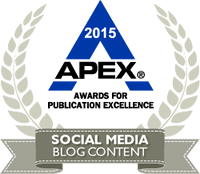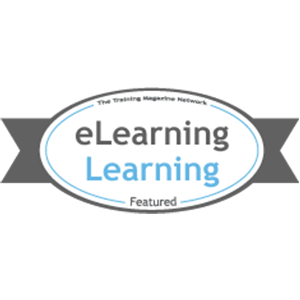One of the things I always like doing is talking to our customers about 6 months after our mobile performance support tool (Upsrmittently keepide2Go) has been implemented in their organization. A common thread I’ve noticed is there is a lot of initial excitement/activity during the mobile app roll out period the first few months. Yet as the initial wave is done with, the number of new users or even existing users may not be as high as they were at kickoff.
So what happened?
I would attribute the initial burst of energy in the rollout stage as something along the lines of the ‘wow’ factor. As in,” Wow!!! We have an app that is available on iPhone, Android and Blackberry, Wow!!! It’s much more fun and cool viewing this course on the mobile device than on a desktop, Wow!!! I can watch this video on the mobile device, Wow!!!” And on it goes…
In many cases, I have found that organizations have only developed a mobile strategy from initial launch of the app through the rollout phase. However, ongoing engagement and user adoption is a key ingredient for driving long term success for a mobile learning initiative. In other words, think beyond incorporating mLearning, a core success formula is thinking about the user experience and ways to engage users in the App’s value proposition for them.
Much like any other learning or performance support system, which users are accustomed to using on a desktop computer, it’s critical to have a plan for driving interest, excitement, and value for mobile learning well beyond the launch phase.
For additional context, here are some links to our trilogy on mobile learning strategy:
How To Create Successful M-Learning Strategy: mLearnCon – Part I
How To Create Successful M-Learning Strategy: mLearnCon – Part II
Creating Successful m-Learning Strategy – Part III
Finally, here are a few quick tips on how to drive interest in mLearning post-implementation:
Intermittently keep adding new contentUsers need to see fresh content coming onto the app getting them curious to go back and have a look. Stirring the pot a little from time to time by adding content gets the user to go check out what new document or video has been rolled out to him/her.
Use push notificationsWith the vast number of apps on one’s device, a user tends to forget that there is this mobile learning app residing on his/her device. Push notifications are a subtle way of reminding the user to go back to the app. A notification can come up when assigning a new content object like a video, podcast, document, HTML5 content, etc. Why restrict the push notifications only to assignments? These can also be used when you remove any content object. You can device your own rules on when you would like the users to receive a push notification.
The thing with push notifications is that the user has the option to turn these off also. So it is necessary to make sure that there is not an overuse of push notifications to make the user switch it off.
Interactions from within the appThe social aspect and what I like to call as “things to do” from within the app. This could mean having a feature wherein the user can have just in time access to experts and their knowledge or a discussion forum.
To take an example: A user has just seen a video on sales training and had a few questions on that. From within the app, s/he could write up the questions then and there and send it to an expert or trainer on sales training. Getting the replies back on his/her device, the user learns via interaction with the sales trainer.
Enhancing / adding features of the appI have experienced a live scenario of this point. The PDF document viewer was a default one that was provided on an iPhone or iPad. It did not have features like navigation, zooming in or out, copy paste, etc. The client could see a lot of traction of viewing documents after addition of these features.
So tweaking of an existing feature, got the user interest.
While addition of a new feature may not happen immediately, it is to be considered to add value to the app. The suggestion for new features can come from the users, can come from observing trends, etc.
Revamp the user interface of the appThis point may not be a viable option to consider in the first few months of launch. The reason I mention revamping an app user interface is that it brings back the excitement to the users on what all is new in the app from a look and feel and also a usability point of view.
Apart from an interest aspect, revamping an app, may involve changing the logo, making the app more in line with current trends for apps or only making it more usable than what it was from version 1.0.
Sustaining interest and thinking on adoption of m-Learning is an important step that is to considered before introducing m-Learning. In case not done, then the above points can be used as a guide to get that interest going. What other ways can we get the user interested? Any pointers?