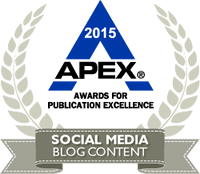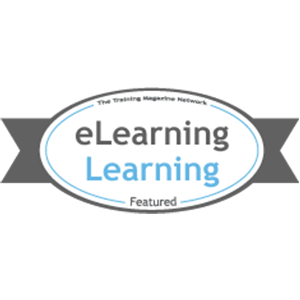After the advent of Learning Management Systems, managing learners may seem a problem with an obvious answer. So why has it reared its head again? Well, it has and it hasn’t.
The typical context in which learners access training from within the cyber and physical boundaries of the organisation, poses no challenge any more. However, organisations that have to deal with a remote workforce or a workforce that is on the move (for example, a field sales force), face some interesting new problems.
Key Challenges
Here are some of the typical challenges faced:
- Accessibility of microlearning materials to learners on mobile devices when online as well as when offline, with data being tracked in both cases
- A way to control content access to specific sets of learners and the ability to track completion of assigned courses
- A way to add new content as it became available
One of the solutions we’ve created to address this set of challenges consists of several components engineered to provide a seamless offline experience to learners through an offline content player app.
The training materials to be delivered through this app would be rendered xAPI-compliant. With an xAPI-compliant wrapper app, you can launch or download content from any web link. And if you use this in tandem with APIs from another system (say HR, or even LMS APIs), you can control permissions for access to content as well.
Learner data is stored locally in the form of LRS statements. As soon as the learner’s device has access to the internet, the LRS statements are pushed to the LMS and the learner’s completion status is updated.
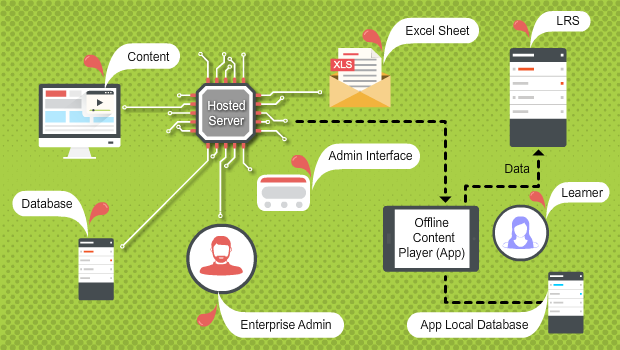
Considerations for Application
When can you use the kind of solution described above? Here are some things to think about.
- Verb definitions in the LRS statements must be distinct and clear, because an LRS report places importance on verbs. Having a rich but clearly defined dictionary of verbs to choose from is critical for clear, collated reports without confusion about the learning actions.
- Analyzing rich and custom statements poses its own challenge! The organization would need dedicated time and training administration resources to sift through such data.
- Enterprise permissions and IT policies are worth considering at the very start: sometimes, a solution may make perfect sense for a business unit, but group IT policies and firewalls may restrict access to APIs, ability to write to servers and so on. It’s better to explore these aspects right at the start.
- Curriculum design for corporate training is probably always more elegant when it looks at what can be taken away than what else can be included, but this is doubly so for mobile device delivery.
- The degree of responsiveness required may vary based on whether employees use personal devices or enterprise-provided devices to access content. Naturally, the greater the level of responsiveness required, the higher the cost of design and development.
- Managing versions of courses or updates to content may be a little more complicated since manual refreshing of the content from the user’s side is required to load the changed content. If learners are really isolated enough that there is a chance they don’t receive a notification or training email, they may not be aware this is required. So the time for which learners may be without connectivity should be considered in relationship to the nature of the training. (Can they afford to see outdated material? What would be the consequence?)
Thinking Ahead: Pre-Boarding Scenarios
The larger the company, the more in-depth orientation has to be. Or, a company could be recruiting for a surge time, when the priority is to have people ready to take on assignments as soon as possible.
In these situations, you can’t always wait until the employee walks through your doors on Day 1 to begin the orientation program. In the War for Talent, the ‘pre-boarding’ could also help persuade a new joinee to stay with their decision to join you and not reconsider their acceptance of your offer.
But where does offline mobility come into all this? Simple. You’re dealing with a learner group now that doesn’t yet have access to your network and LMS. They probably haven’t even been badged yet – but here we are, talking of training them and teaching them the story of your company!
With a solution like the one described above, you can manage even the people who haven’t yet entered the physical and virtual boundaries of your organization and create a much better, more informed Day 1 experience and optimize face-to-face time with new employees to cover what really needs personal interaction.
To learn more about how to effectively leverage mobility for your organization, download our new eBook – Mobile Learning: Let’s Not Phone It In!
Note:- This article was published in the eLearning Industry site.